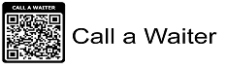Instructions for the Administrator
1. Download the app from the app store.
2. Locate the central point of your workplace.
When you are at your place of business, position yourself at a central point within the establishment.
3. Access the registration page.
Go to the registration page and click on the registration link in the top right-hand corner.
4. Allow access to the location.
Authorise the application to access the device’s location to register your establishment’s central point.
5. Enter your business details.
Enter the name of your business.
Enter the total number of tables your business has.
6. Check the location.
The location of your business will be displayed in latitude and longitude coordinates.
Click on ‘’Open on map’’ to confirm that the location is correct.
7. Call limit of 25 meters.
Customers will only be able to use the ‘Call the Waiter’ function if they are within a 25-meter radius of the central point you have defined.
8. Complete the registration.
Add your cellular telephone number.
Check all the details you have entered and, only when you are satisfied,
Click on the Register button at the bottom of the page.
You will receive an OTP (one-time pin code) message when you login.
Enter the code, and you will be logged in.
9. To Login again.
On the login page; To login again enter your cell number and you will receive an OTP (one-time PIN code) message.
Enter the code and you’re logged in.